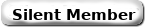RE: Sleep Master 6.0
Thank you for your swift replies!
I tried to ping the SD card while it was in my laptop and got 100% failure. I reinitialized it using the Toshiba FlashAir Tool and was able to access the SD. Then when following the instructions in Sleep Master, I once again could not connect to the SD. I originally tried without any special characters in the username to no avail.
I will try to configure the card once more after I purchase an SD dongle for my new macbook which is running High Sierra.
Hopefully I can get this working!
RE: Sleep Master 6.0
So I got the SD adapter and reformatted the card with my new macbook. I have a bit over a week's worth of data on the card and have left it in my AirSense 10. Sleep Master still cannot find the FlashAir.
I will let it stay in there for a day and see if I can find it tomorrow. If not I will try again when I'm in a different city on a different router to see if it was the router at this location. Otherwise I'll post the CONFIG file.
Thanks everyone for the help!
RE: Sleep Master 6.0
That's exactly what I ended up doing since I won't be situated in one city for the foreseeable future. Thank you all for the help!
RE: Sleep Master 6.0
Hi, just some quick feedback as a brand new cpap patient & user of Sleep Master & a FlashAir drive.
A link to "step by step getting start with Sleep Master & FlashAir SD card" on your home page would be incredibly useful.
Apologies in advance if I'm thick and overlooked an obvious step-by-step guide somewhere.
Free software is vastly appreciated. This is not a complaint. Only feedback.
But I'm giving this feedback now, at the moment I'm feeling frustrated. I have a highly technical background, but at this moment, no idea what the next step is after installing the Sleep Master software. (OK, I have ideas, but they are at best guesses) If I am highly uncertain, the average non-technical user is really going to be clueless.
I think it cannot be under-estimate how reasonably thorough, easily found, holding-the-user's hand, step-by-step instructions for getting started from scratch can make a piece of software vastly more useful.
I'm sure I will find what I need with a bit of searching (perhaps it is in this very forum or the other forum linked), but I think the obvious place for a link to such instructions would be on the Sleep Master home page.
Do I plug my FlashAir directly into my Airsense 10 now? Or is there some configuation step needed? If the latter, should I have also order an SF card reader?
If some of this is just a matter of following some setup step for the flashAir documents (which I will be checking), even just a step in the sleep master that say something like "Follow this link to Toshibs's FlashAir setup, once you have the FlashAir set up, come back here for the next step with Sleep Master".
As I say, right at this moment, I do not know:
Should I be plugging the flashair into my cpap?
Should I have an SD reader to connect it to my computer for some prior configuration or formatting?
Can it be configured/formatted wirelessly? Is this done before/after plugging into cpap?
Presumably at the very least I need to connect the card as a device on my wi-fi netework. How is this done? At what point in the process? I would think at some point I need to convey my wi-fi password to the card itself so that it can connect.
Even if the step-by-step guide just:
1) Here is what you need to get started... (a separe SD card reader? )
2) Here is link to download & install instructions for Sleep Master
**3) Follow this link to toshiba's guide for settng up your FlashAir (maybe breakdown of links for different versions?)
**3a) keep track of this information (ip address of the flashair on the wifi network?????? other info???)
4) Plug FlashAir into your cpap (or was this earlier??)
4b) what to expect to happen at this point... when is data saved?
5) Configure your router in the following ways (even if just generic instructions, expecting people to know how to admin their wifi router)
5b) get this infor from your router
6) Follow these steps within Sleep Master to connect to the FlashAir card
I'll come back and fill in these steps as I figure them out. Maybe you can use that as a draft of a guide?
RE: Sleep Master 6.0
I guess I can't go back and add to my post after 30 min.
Going to document my experience as I go... perhaps this will help others.
Perhaps someone can jump in and say "hey dummy... here's a link to the step-by-step guide you are looking for".
At any rate, I found a link to flashpap software. I don't know yet if that is something that I need for this to work with Sleep Master, or if it is an independent tool for grabbing the data from the card and Sleep Master provides the same functionality (and more)?
Links from that site seem to indicate looking at flashair developer docs to get the flashair setup, which in turn lead to editing a config file which I believe is on the card... which seems to imply that I need the card in a reader connected to the computer in the first place. Or I'm still missing something...
04-15-2018, 04:01 PM
(This post was last modified: 04-15-2018, 04:22 PM by PurchanceToDream.
Edit Reason: update
)
RE: Sleep Master 6.0
Hi, Thanks, that certainly helps a bit.
I assume I need the reader for some initial configuration first though, right? Even though normally it will be accessed wirelessly.
So don't I need that first?
Do I not need to do any configuration with the FlashAir tool from Toshiba first? Do Sleep Master or FlashPap effectively replace the need for Toshiba's config tools?
I'm thinking I can't really do much until I get a usb connected reader for my pc, unless there is a way to connect/configure it wirelessly while connected to a device such as airsense.
(my impression is it needs a powersource, then there is a matter of getting a wireless device to connect to it -- trying out the FlashAir android app now with it in my cpap machine)
Re: "Orange" prompts... was about to ask "what orange prompts"...but I suppose you mean the orange "Start Here!" button... which first thing says I'll need to move the card back to my computer... ergo, I do (apparently) need a physical card reader on my PC to follow these steps (and important piece of info to put in a beginner "from scratch" guide, as I could have ordered that with the flashair).
update: with new out-of-box flashair w-03 in airsense 10, android phone with FlashAir app does not detect the card at all, from 2 feet away. Probably have to wait on this project until I have an SD reader for my PC