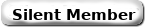Also, what does the config file on the card look like if operating a the "station" mode?
Hello Guest,
Welcome to Apnea Board !As a guest, you are limited to certain areas of the board and there are some features you can't use.
To post a message, you must create a free account using a valid email address. Login or Create an Account
|
Sleep Master wireless XPAP data transfer
|
|
02-05-2015, 11:20 AM
RE: Sleep Master wireless XPAP data transfer
Thanks. I did that, but cannot seem to get the card to operate in a "station" mode. Is there some way I can back the whole installation out, including removing my original profile and doing a clean install? By just doing a Win 7 uninstall and then cleaning the registry, there seem to be some files left over that direct the software to my profile.
Also, what does the config file on the card look like if operating a the "station" mode?
02-21-2015, 01:21 PM
RE: Sleep Master wireless XPAP data transfer
(01-20-2015, 06:14 PM)krelvin Wrote: made another video to match the changes made in the new version. Love the info here, thanks to all. Some questions: 1) I have downloaded the latest version of Sleep Master and can't get it to work like the one in the video, (no click mode, etc.) 2) In the sleep data section, I show 3 files, P-series, SD_WLAN, and DCIM. Different from yours. Is this OK? 3) It seems to copy OK and it asks if i want to exit Sleep Master and start my Xpap software, (which is Sleepyhead). A box opens up with a red X which says: Unhandled exception has occurred in your application....etc. I push Continue and the Sleep Master program just shows continuously "copying data to desktop" and nothing else. Any ideas?
02-21-2015, 02:04 PM
RE: Sleep Master wireless XPAP data transfer
Sorry about another post, could not figure out how to edit my previous post.
Question about Sleep Master and WiFi: When I connect to my flashdrive card using Sleep Master, I have to disconnect from the internet and connect to the wifi assigned to the software. My computer connects to the internet also using wifi. Anyway to have both connected at the same time?
02-21-2015, 02:17 PM
RE: Sleep Master wireless XPAP data transfer
(02-21-2015, 02:04 PM)cholo Wrote: Sorry about another post, could not figure out how to edit my previous post. If you use a WiFi router to connect to the internet, you set the SD card to Station Mode. This will make it a client of your network (have its own IP address on your network). You will need to go to the Settings->Wireless Networking Options. There you will enter your SSID and password to connect to your router. You will need to have your SD Wifi card plugged into the computer while you're setting this up.
Crimson Nape
Apnea Board Moderator www.ApneaBoard.com ___________________________________ Useful Links -or- When All Else Fails: The Guide to Understanding OSCAR OSCAR Chart Organization Attaching Images and Files on Apnea Board Apnea Helpful Tips INFORMATION ON APNEA BOARD FORUMS OR ON APNEABOARD.COM SHOULD NOT BE CONSIDERED AS MEDICAL ADVICE. ALWAYS SEEK THE ADVICE OF A PHYSICIAN BEFORE SEEKING TREATMENT FOR MEDICAL CONDITIONS, INCLUDING SLEEP APNEA. INFORMATION POSTED ON THE APNEA BOARD WEB SITE AND FORUMS ARE PERSONAL OPINION ONLY AND NOT NECESSARILY A STATEMENT OF FACT.
02-21-2015, 03:29 PM
RE: Sleep Master wireless XPAP data transfer
(02-21-2015, 02:04 PM)cholo Wrote: Question about Sleep Master and WiFi: The more I thought about your question , I decided to list out how to setup your WiFi Card. Complete Setup Using Station Mode (Note: If you don't want to save your old data, Start at step 5) 1. Insert your current SD card in your computer. 2. Create a directory and copy all the SG card's data to this directory. 3. Remove the SD card from your computer. 4. Insert the WiFi SD card in your computer and copy all the old SD data (in the directory) to the WiFi SD card. 5. With the WiFi SD card inserted in your computer, Start Sleep Master 6. Create a User name - Select "OK" 7. Enter your SSID (Router Name) and its Password - (Remember: both are case sensitive) Select "Done" 8. Select "YES" unless you are using a PRS1. 9. Select the type of machine you will be getting the data from. 10. Select the Drive letter that is associated with your WiFi SD Card 11. Wait for Sleep Master to tell you to remove the WiFi SD card and insert it into your XPAP. WARNING: DO NOT PRESS THE "OK" BUTTON UNTIL YOU HAVE INSERTED THE WiFi SD CARD INTO THE XPAP! 12. After inserting the WiFi SD card in your XPAP allow it to initialize. It will return to a normal display. 13. In Sleep Master - Press the "OK" button. 14. Select step 1 - "Connect to wireless SD card" the 1st time. 15. It will ask what drive you want to store the data to. Select the drive letter only. S-M will create a directory named Username Machinetype (E.g.: User = Airhead; Machine = S9; then the directory name will be: "Airhead Resmed") 16. Select step 4 - "Copy Sleep Data" 17. After the first copy and restart you can automate Sleep Master. I hope this helps.
Crimson Nape
Apnea Board Moderator www.ApneaBoard.com ___________________________________ Useful Links -or- When All Else Fails: The Guide to Understanding OSCAR OSCAR Chart Organization Attaching Images and Files on Apnea Board Apnea Helpful Tips INFORMATION ON APNEA BOARD FORUMS OR ON APNEABOARD.COM SHOULD NOT BE CONSIDERED AS MEDICAL ADVICE. ALWAYS SEEK THE ADVICE OF A PHYSICIAN BEFORE SEEKING TREATMENT FOR MEDICAL CONDITIONS, INCLUDING SLEEP APNEA. INFORMATION POSTED ON THE APNEA BOARD WEB SITE AND FORUMS ARE PERSONAL OPINION ONLY AND NOT NECESSARILY A STATEMENT OF FACT.
02-21-2015, 04:12 PM
RE: Sleep Master wireless XPAP data transfer
(02-21-2015, 03:29 PM)sgearhart Wrote:(02-21-2015, 02:04 PM)cholo Wrote: Question about Sleep Master and WiFi: Thanks for the info. I did run into a problem. Sleep Master cannot find my sd card in my machine. What am I doing wrong?
02-21-2015, 04:38 PM
RE: Sleep Master wireless XPAP data transfer
(02-21-2015, 04:12 PM)cholo Wrote: Sleep Master cannot find my sd card in my machine. What am I doing wrong? It sounds like: A) Wrong SSID (case sensitive) was entered incorrectly. B) Wrong password C) You don't have DHCP turned on in your router to issue an IP address. D) You didn't have your WiFi SD card(write enabled) in your computer when you went through steps 5-11 or it wasn't in your XPAP while steps 6-17 are performed. Remember: Steps 5-11 SD in your computer. Steps 6-17 while the SD is in your XPAP.
Crimson Nape
Apnea Board Moderator www.ApneaBoard.com ___________________________________ Useful Links -or- When All Else Fails: The Guide to Understanding OSCAR OSCAR Chart Organization Attaching Images and Files on Apnea Board Apnea Helpful Tips INFORMATION ON APNEA BOARD FORUMS OR ON APNEABOARD.COM SHOULD NOT BE CONSIDERED AS MEDICAL ADVICE. ALWAYS SEEK THE ADVICE OF A PHYSICIAN BEFORE SEEKING TREATMENT FOR MEDICAL CONDITIONS, INCLUDING SLEEP APNEA. INFORMATION POSTED ON THE APNEA BOARD WEB SITE AND FORUMS ARE PERSONAL OPINION ONLY AND NOT NECESSARILY A STATEMENT OF FACT.
02-21-2015, 07:42 PM
RE: Sleep Master wireless XPAP data transfer
(02-21-2015, 04:38 PM)sgearhart Wrote:(02-21-2015, 04:12 PM)cholo Wrote: Sleep Master cannot find my sd card in my machine. What am I doing wrong? I have tried everything you suggested. step by step and no go. I have double checked my modem SSID and password and sill nothing. Not sure how to change settings on card to go into Station Mode. I used the scan option in the Sleep Master software and can't find it. Any thing I may have missed?
02-21-2015, 09:26 PM
RE: Sleep Master wireless XPAP data transfer
I have tried everything you suggested. step by step and no go.
I have double checked my modem SSID and password and sill nothing. Not sure how to change settings on card to go into Station Mode. I used the scan option in the Sleep Master software and can't find it. Any thing I may have missed? ========================= If you have MAC Address filtering enabled on your router then the Wifi card will not be acknowledged unless you enter it's MAC address into the router as an acceptable device. The Wifi card has a MAC address which is written on the back of the card in VERY VERY tiny print. I scanned my card at 2400 dpi and displayed the result to see it clearly. A good magnifying glass and younger eyes might be sufficient.
02-22-2015, 06:56 AM
RE: Sleep Master wireless XPAP data transfer
For those of you having connectivity problems, please download and install the newest version 2.0.1.21 from sleepmaster.org. It may resolve some of the issues.
Tom Admin Note:
Jack_Russell_Fan passed away in June 2020
For his SleepMaster software, click here.
~ Rest in Peace ~
|
|
« Next Oldest | Next Newest »
|
| Possibly Related Threads... | |||||
| Thread | Author | Replies | Views | Last Post | |
|
|
OK TO IMPORT SLEEP DATA FROM OLD SD CARD INTO OSCAR W/O MESSING UP CURRENT DATA? | Plmnb | 3 | 233 |
03-29-2024, 11:02 AM Last Post: Plmnb |
| Viatom/WellUE data is different than OSCAR displayed data | GordK | 3 | 323 |
02-23-2024, 04:48 PM Last Post: GordK |
|
| Data structure / data definition of AirSense 11 CD, CMSd50+ or OSCAR?hing obvious, … | Perickson | 4 | 1,681 |
02-18-2024, 01:49 PM Last Post: Perickson |
|
| How to delete CPAP data in OSCAR before sleep and after waking? | Apnealicious | 30 | 4,591 |
09-29-2023, 07:12 PM Last Post: Crimson Nape |
|
| Changed data directory from OneDrive, Now can't read data | Rich66 | 9 | 1,078 |
08-24-2023, 11:32 PM Last Post: Rich66 |
|
|
|
How do I transfer my data to OSCAR? | hejohoo | 1 | 799 |
08-05-2023, 08:58 PM Last Post: Sleepster |
| Sleep HQ now can import Apple Watch sleep data | JCW888 | 2 | 1,883 |
06-02-2023, 12:14 PM Last Post: Dog Slobber |
|