
+- Apnea Board Forum - CPAP | Sleep Apnea (https://www.apneaboard.com/forums)
+-- Forum: Public Area (https://www.apneaboard.com/forums/Forum-Public-Area)
+--- Forum: Software Support Forum (https://www.apneaboard.com/forums/Forum-Software-Support-Forum)
+--- Thread: OSCAR profiles and preferences (/Thread-OSCAR-profiles-and-preferences)
OSCAR profiles and preferences - SevereApnea - 02-14-2021
Hi again, another quick question:
I am setting up OSCAR v1.2.0 at last and getting to grips with data directories and profiles etc.
Sorry if this has been asked before...If, so please point me in the right direction.
When I set up a new Profile how do to get to keep the same chart colours, event colours, font sizes etc that I had in my old profile?
I could write them down etc and copy manually, no problem at all, but
I see there is a OSCAR data/preferences.xml (does this apply to all profiles?)
I see there is a OSCAR data/profiles.xml.
and then,
I see there is a separate profile.xml under each profile.
Which of these can I safely copy between profiles?
Thanks in advance.
Chris
RE: OSCAR profiles and preferences - GuyScharf - 02-15-2021
While I have not tested copying these internal data files between files between profiles, you could try it and see if it works.
The profile.xml file doesn't have the information you are asking for, but it looks like it can be copied ok. The only problem I see in a quick scan is that the remembered last import location might not be what you want for the new profile. The first time you import, you might have to specify a new import location, which would then be remembered for the future.
Fonts and font sizes are application-wide data and are stored in OSCAR_Data/Preferences.xml. So that applies to all profiles in the database.
Graph positioning and sizing is stored in the *.SHG files in the profile directory. I've not tested whether those files can be copied.
Colors and selected channels are stored in channels.xml in the profile directory. Again, I have no tested copying this file between profiles.
If you do try copying these files, let us know how it works.
RE: OSCAR profiles and preferences - SevereApnea - 02-15-2021
Thanks Guy.
Appreciate your input wrt to what these files do. That helps.
Hope I am not trying to be too clever and make more work for myself, I'm always one to complicate things!
My project for a rainy day on my laptop, perhaps.
So much to learn and so little time!
thanks, Chris
RE: OSCAR profiles and preferences - SevereApnea - 02-17-2021
Guy just for some feedback and to close this loop.
1. Preferences.xml is application wide so no need to copy this.
2. "Graph positioning and sizing is stored in the *.SHG files in the profile directory. I've not tested whether those files can be copied." This works if I copy both the overview.shg and the daily.shg files. Hardly seems worth the effort.
3. Changing charting colours under Events and Waveforms writes to these files:
Daily.shg, machines.xml, overview.shg, profile.xml and RXChanges.cache and works if I copy them all over the new profile.
but messes with OSCAR ability to point to the correct profile. So for me going forward it's just as quick to record graph colours and fonts etc to a word document and copy them over manually.
As always I do appreciate your time!
RE: OSCAR profiles and preferences - GuyScharf - 02-17-2021
Thaniks. fyi, you should not copy the rxchanges.cache file -- that would mess up the Statistics page.
RE: OSCAR profiles and preferences - SevereApnea - 02-20-2021
OK thank you
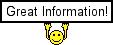
I will make a note of that!!