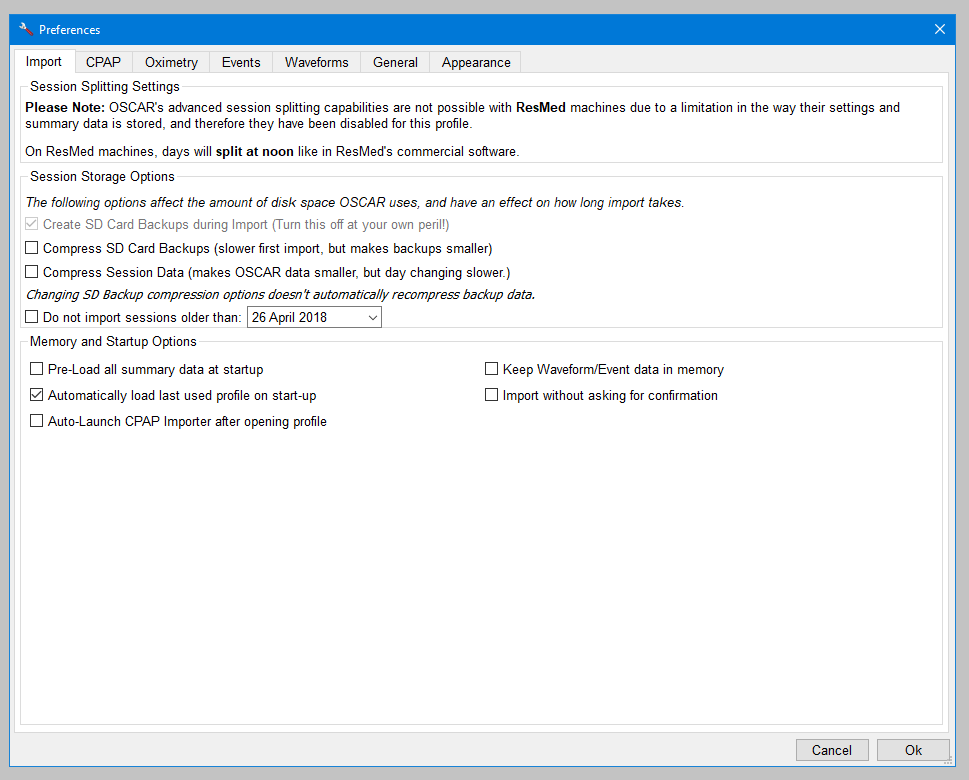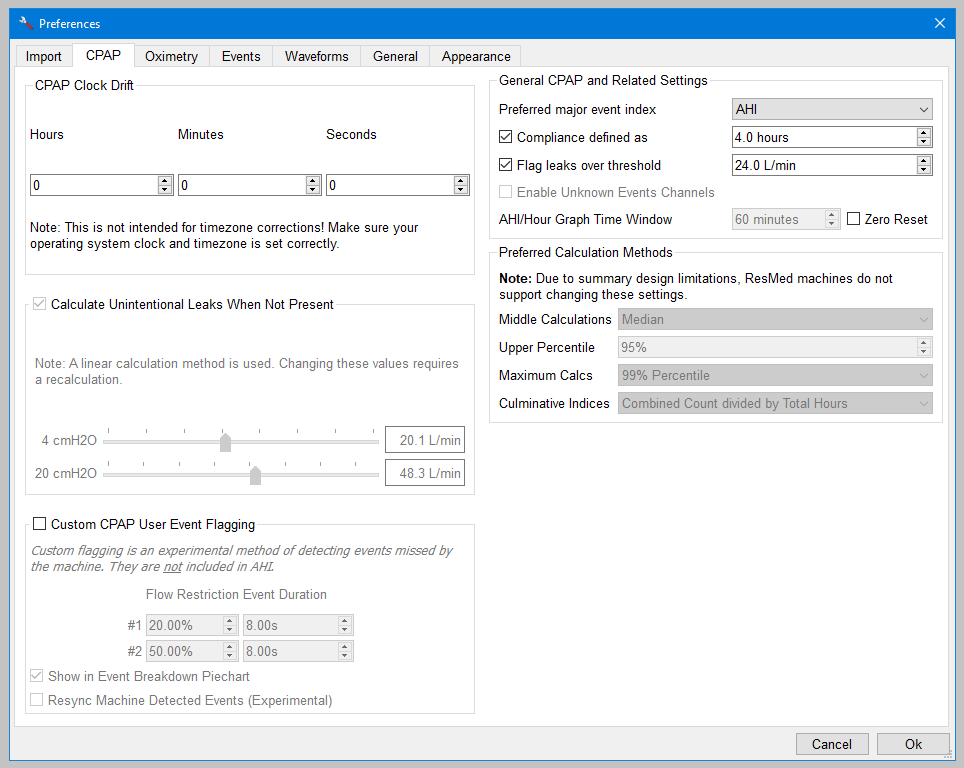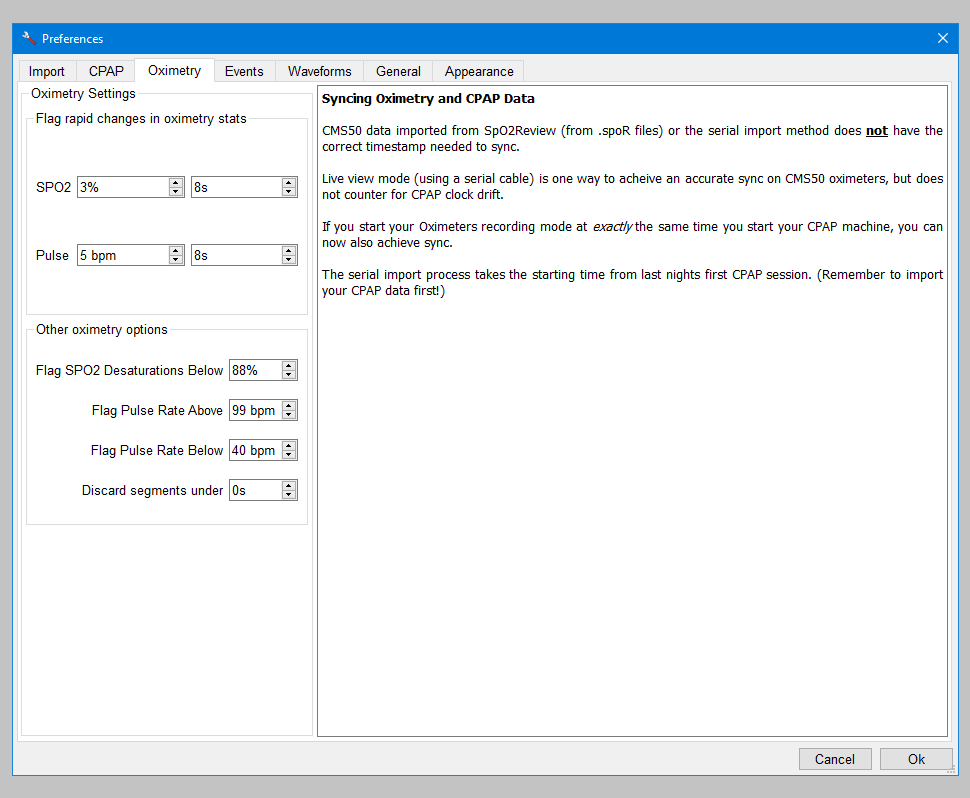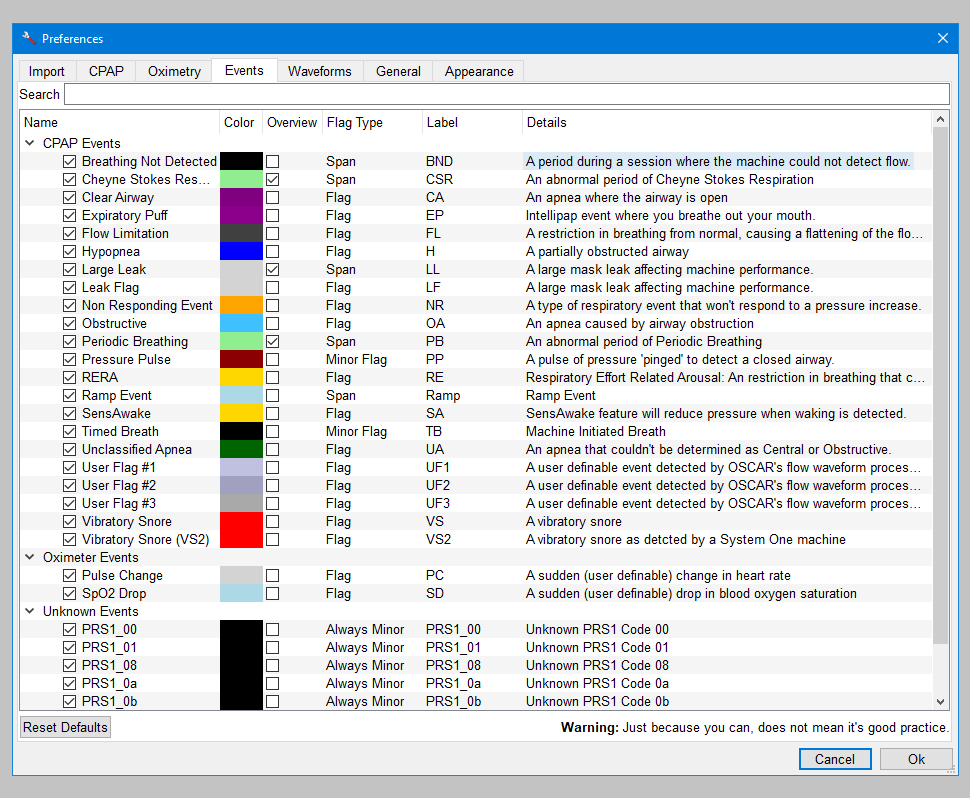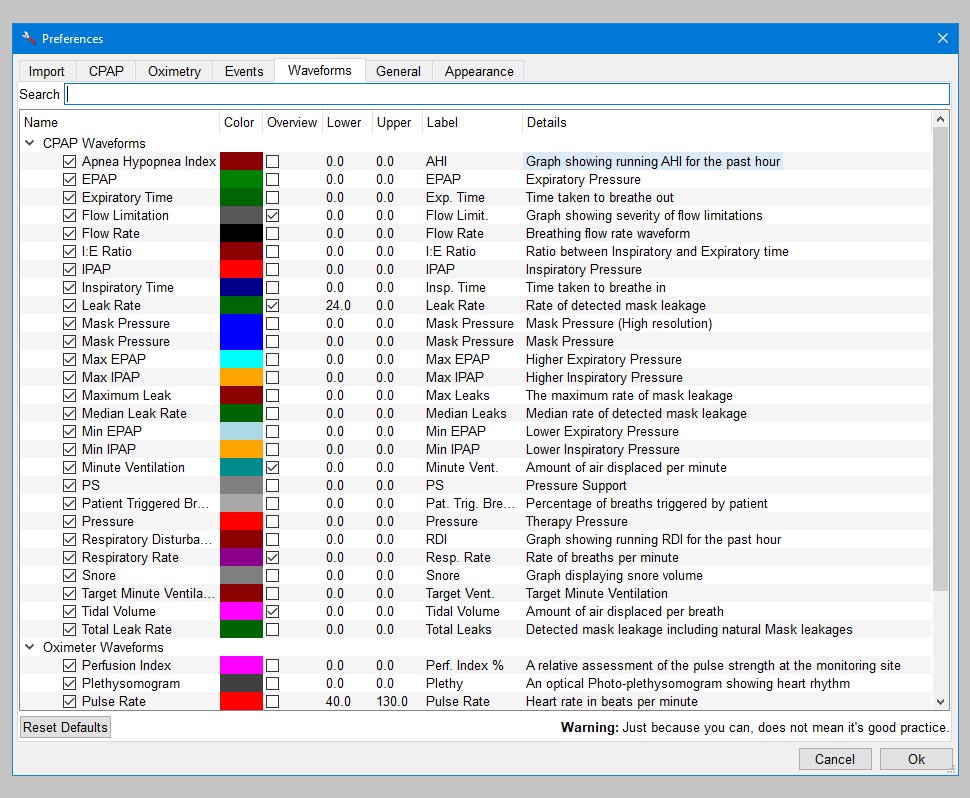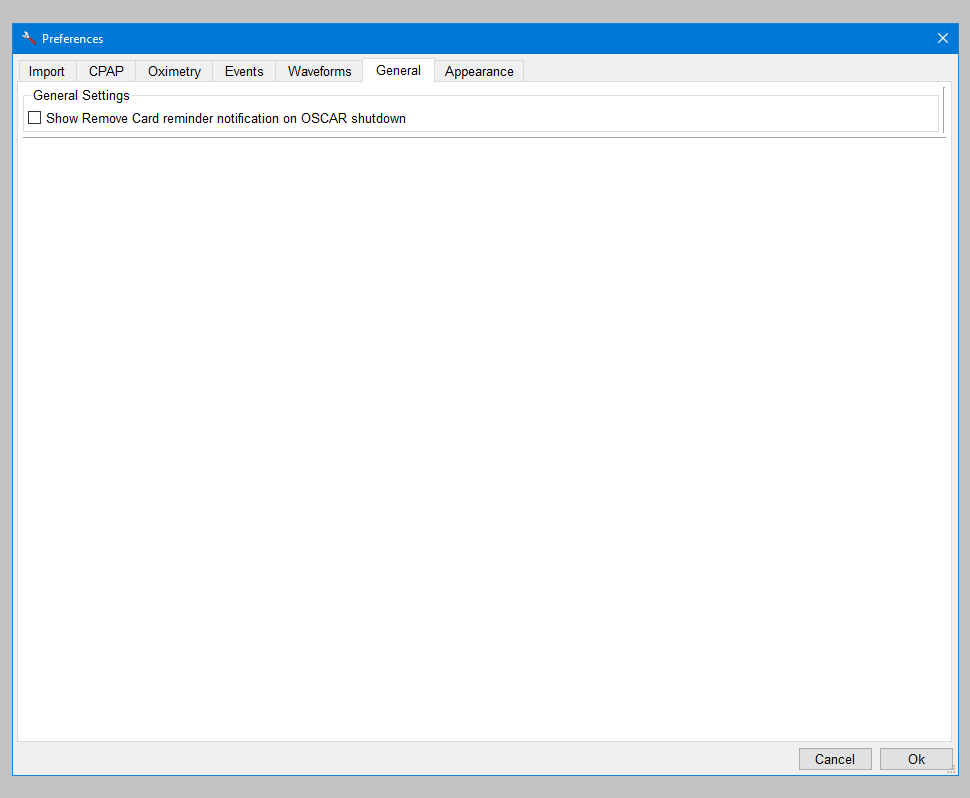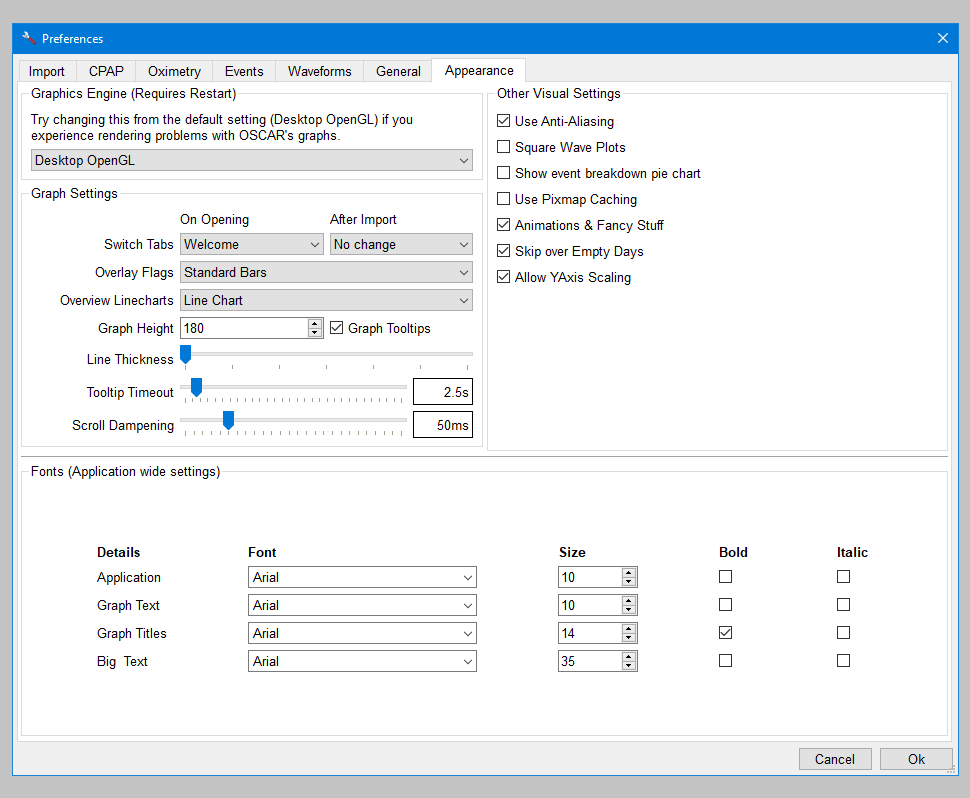OSCAR Preferences
From Apnea Board Wiki
Revision as of 10:09, 9 June 2019 by JM (talk | contribs) (Created page with "{{OSCAR}} == Introduction == This article is part of the suite of OSCAR help articles. See OSCAR Help. <br> *This page explains in detail the OSCAR xxxx * '''Acknowledgem...")
|
Afrikaans /
في الصفحة /
български /
中国 /
臺灣 /
čeština/
Dansk /
Deutsch /
Ελληνικά /
Español /
Filipino /
Français /
עברית /
Magyar /
Italiano /
日本語 /
한국어 /
Nederlands /
Norsk /
Polskie /
Português /
Română /
Pусский /
Suomalainen /
Svenska /
ภาษาไทย /
Türkçe |
Contents
Introduction
This article is part of the suite of OSCAR help articles. See OSCAR Help.
- This page explains in detail the OSCAR xxxx
- Acknowledgement: Much of the material in this help system has been taken and/or adapted from RobySue's Beginner's Guide to SleepyHead
7.1 The Import panel
7.2 The CPAP panel
7.2.1 CPAP clock drift
7.2.2 Show Leak Redline
7.2.3 A detailed look at the Show Leak Redline option
7.3 The Graphs panel
7.4 The General panel
7.5 The Appearance panel
Selecting preferences
Go to the menu and select File | Preferences. The first page of the Preferences panel will open.
Import
CPAP
Oximetry
Events
Waveforms
General
Appearance

Donate to Apnea Board