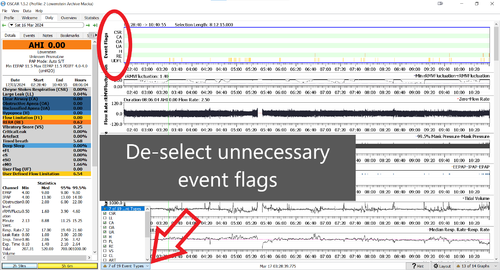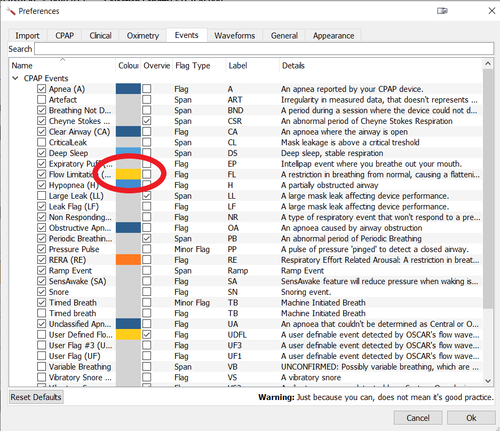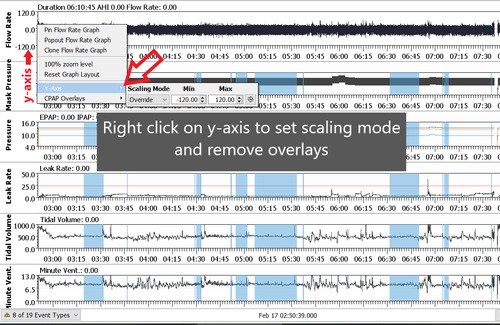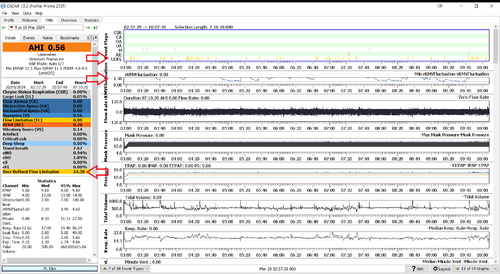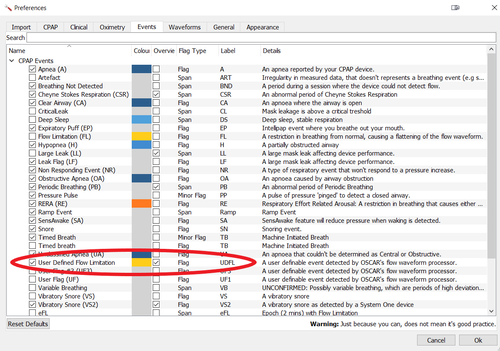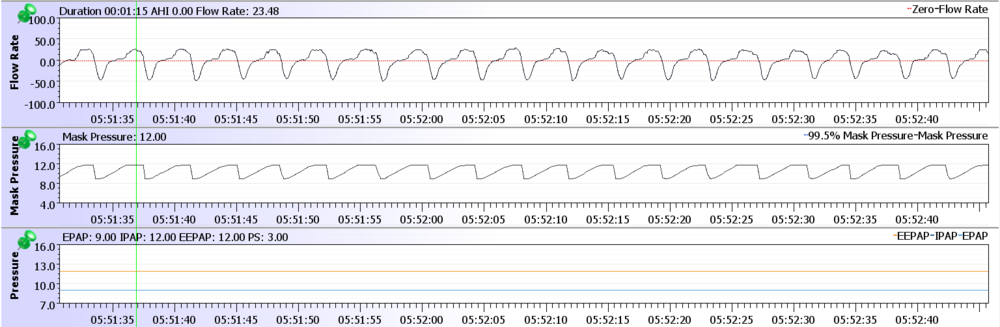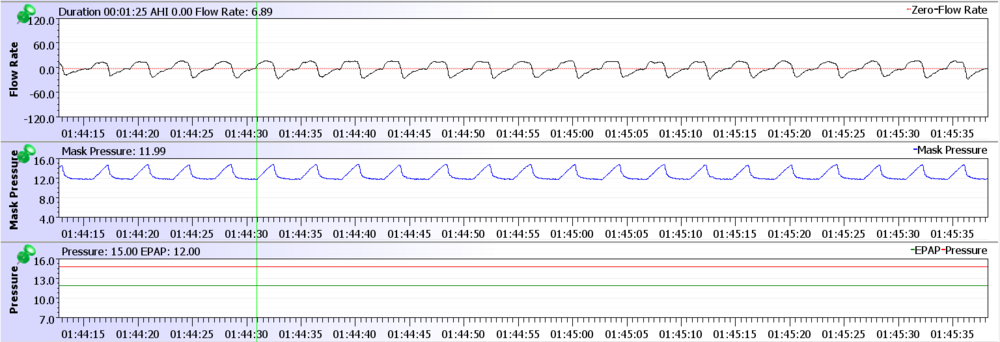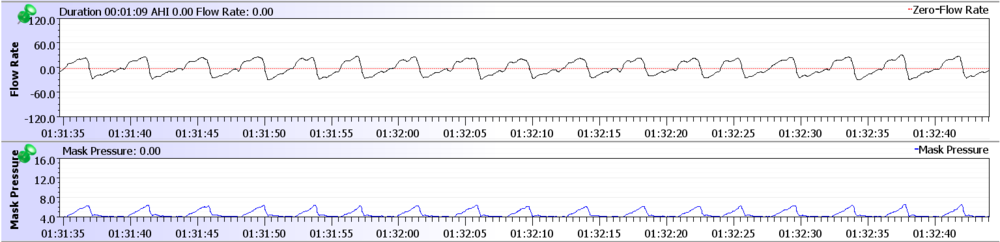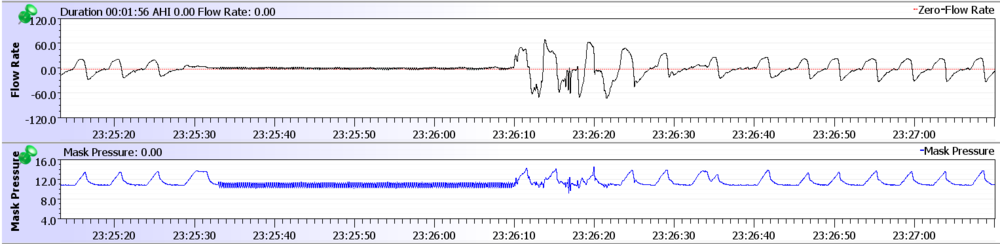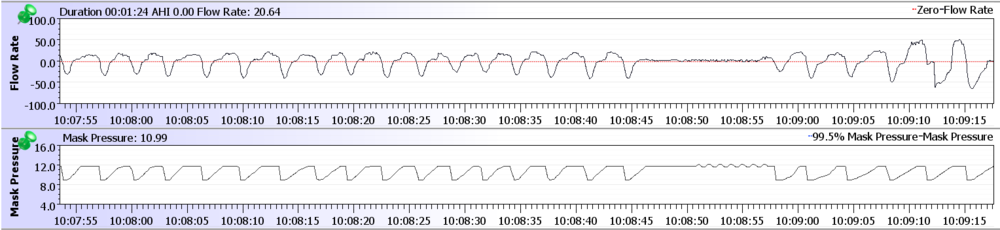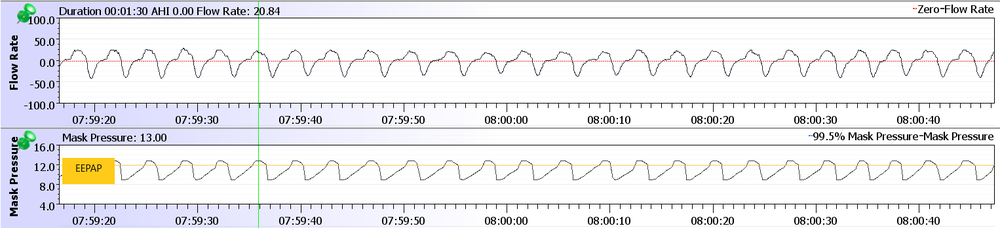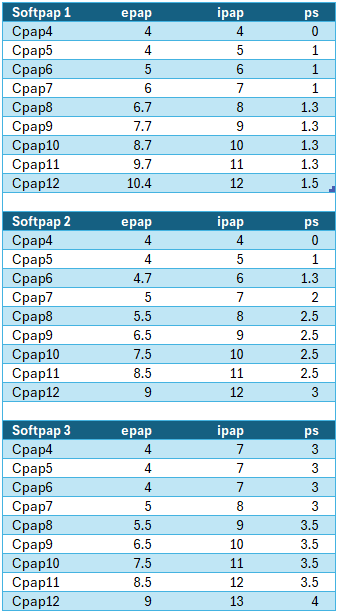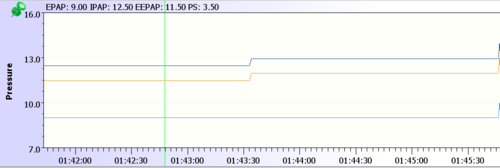Lowenstein PrismaLine optimization
|
Afrikaans /
في الصفحة /
български /
中国 /
臺灣 /
čeština/
Dansk /
Deutsch /
Ελληνικά /
Español /
Filipino /
Français /
עברית /
Magyar /
Italiano /
日本語 /
한국어 /
Nederlands /
Norsk /
Polskie /
Português /
Română /
Pусский /
Suomalainen /
Svenska /
ภาษาไทย /
Türkçe |
Oscar Optimisation for Lowenstein
Prisma Smart & Prisma 20A
The Lowenstein PrismaLine CPAP machines produce a lot of overlays and event flags. If left in default view, this excessive data will overwhelm your OSCAR display. It will make it impossible for forum members and medical professionals, to quickly understand how you are responding to your machine and its settings. Here is a few tips to help clean up that display and make the detailed data your machine is producing, a lot more meaningful.
If you are starting with a fresh Oscar install make sure to optimize first according to apneaboard recommendations here:
https://www.apneaboard.com/wiki/index.php?title=OSCAR_Chart_Organization
|
Event Types
| |
|
Flow Limitation Flag Color
| |
|
Adjust y-axis scaling
|
It can be a good idea to set Y-Axis over-ride on many of the other charts as well. This increases user friendliness and read-ability. Otherwise, you can have outlier data that will re-scale the chart, causing irregular display of the main data. The increments of Y-Axis may also end up in strange divisions. On the above examples, most of the Y-Axis have been overidden to give a repeatable and consistant view of each metric. A couple that increase usefulness are leak rate 0-50 with dotted line at leak threshhold, tidal volume 0-1000. With Mask Pressure & Pressure, the Y-Axis will vary dependant on your own specific pressure needs. Try make all Y-Axis increments equal whole numbers. A dotted line at max mask pressure can be handy if using APAP.
Prisma Bi-Level Devices
Apart from the above display settings, Lowenstein Bi-level devices can need some extra tweaking.
|
Display Deep-Sleep
| |
|
User Defined Flow Limitations
| |
|
CPAP & APAP modes
SoftPAP Compared to EPR
There is quite a difference in the so called "comfort" settings of the various CPAP & APAP machines. These comfort settings are in fact, limited versions of Bi-level or Tri-Level modes of therapy. These modes in a lot of instances, form the basis of the multi-Level therapy found on higher level machines which are normally used for more complicated ventilation needs.
Lowenstein SoftPap is here compared to the well known EPR of Resmed.
Algorithm differences
Below is Oscar's representation of the changing pressure whilst using Softpap2 at a CPAP pressure of 12cmH2o. This offers a pressure support of 3cmH2o. This is the maximum PS achievable with the Prisma Smart and is equal to Resmed EPR 3
We can see clearly, the bi-level algorithm in use by Lowenstein. Notice that following the drop from IPAP to EPAP, the machine immediately begins to ramp back up to IPAP pressure. It meets closely with the beginning of inspiration. This is how Lowenstein achieves Apnea control at lower pressures. By returning to max pressure near the end of exhalation (when Apneas develop), the airway is fully supported.
In contrast, the Resmed example below shows the very different implementation of its Bi-Level mode. The lower EPAP pressure is maintained, it does not provide a movement toward IPAP pressure until the beginning of inspiration. Full IPAP is not reached until mid to late inspiration.
Often when pressure is insufficient, you can see in a Resmed trace, the second hump in the flow rate and/or the fuller second half of inspiration. The example above has pressure set to 6cmH2o and with EPR of 2 (a common minimum pressure new users are sent home with). You can see the obvious instability. This is why with a Resmed machine, the moment you switch on EPR, you must increase minimum pressure.
This same principle is not generally needed with Lowenstein. This is because of how each Bi-Level mode is implemented. You must use each tool by simply understanding how each works.
Response to Events
Another consideration when setting either SoftPap or EPR, is how each responds during an event. Resmed machines maintain EPAP pressure during events, whereas Lowenstein maintains IPAP or EEPAP pressure. EEPAP is your main set pressure without the 1cnH2o applied ontop during Tri-Level mode.
Resmed EPR3
Lowenstein SoftPap2
Flow Limitations
The Lowenstein algorithm favors Apnea control at lower pressures, but their algorithm on Bi-level mode does seem to have a compromise. If you look closely at previous example, you can see the holding of steady pressure right through inspiration, can allow inspiratory instability in susceptible individuals. UARS sufferers may experience persistent narrowing of the airway when this mode of therapy is applied.
This is where Softpap3 or Tri-level support comes in. This mode is introduced in the Prisma20a models and beyond. In this mode the machine addresses the problem of flow limitations by adding an extra level of inspiratory support. This mode applies an extra 1cmH2o to your set machine max pressure. This raises your IPAP by 1cmH2o and leverages the increasing pressure and flow to stabilize the airway. This mode has different trigger points for following your breathing pattern.
Normally, in regular Softpap and EPR, the ramp rate is constant. Here, you can see in the example below, that the rate of Softpap3 or Tri-level mode, increases and decreases to stay in time with shorter and longer breaths. The maximum pressure support offered is 4. Below is a period of flow limitation that softpap 3 is managing.
Unfortunately for Prisma Smart users, this mode of support is not available.
As you can see, each of these machines must be approached very differently in use. They are tools with various modes of operation, different strengths and weaknesses. Lower level machines are factory limited to reduce the amount of useful pressure support. These entry level machines are often only useful for rudimentary control of OSA. Many people who turn up seeking help actually just need these Bi-level or Tri-level modes properly applied. In quite a few instances, more levels of pressure support and trigger adjustments etc will be needed and so a step up in machine required. You would be advised to quickly figure out if your machine will do what it needs to. Stop torturing yourself if you need to move to a better machine.
SoftPap Application in Detail
SoftPap pressure support is variable even within each level you set. This is best explained visually with another chart. Gotta love charts. Remember that PrismaSmart only has access to the first 2 levels and Prisma20a and above to level 3 also.
You can see that as pressure rises, the levels of pressure support increase at set intervals. 8cmH2o and 12cmH2o are key pressures when this happens. You can have a situation where your IPAP is increased by double that of your EPAP. You can also maintain constant EPAP, whilst APAP increases your IPAP pressure like this below.
Where this could come into play is if you are sitting just beneath one of these pressures with your Apnea well controlled but can benefit from a bump in upper pressure limits during REM. If a user is shy of high pressure, or suffers aerophasia around one of these pressures, this smaller step in EPAP can help. You could, as above image shows, set APAP with a range of 11.5cm to 12cm & softPap 3. During REM or a positional change etc, the extra support kicks in on any flow limitations that develop with virtually no detectable EPAP increase. The Prisma20a can hold this extra pressure for just the right length of time during a rough patch, before letting you back down. This may only put you into aerophasia territory for a very limited time the whole night and minimizes disturbances from moving pressures.
Also of note, is what happens at low pressures using SoftPap. On SoftPap 3 the first few pressures are identical. I wonder how many beginners and doctors think they are gradually increasing their pressure over a period, when they are actually not changing anything but a number in the machine.
Bi-Level Modes
Bi-Level Lowenstein models like the Prisma25ST and Prisma30ST offer an interesting array of features for bi-level modes of therapy. These machines offer the same types of algorithms as described in the previous sections with a much greater degree of adjustment. These modes also allow to choose between bi or tri level algorithms. Additionally they offer what they call 'scopes'. These are mode presets designed to be a good starting point for differing respiratory problems and comorbidities. Of note with these machines is the ability to have auto-ranging pressure support as well as auto-ranging EEPAP
Bi-level S/T
Auto S/T
Bi-level T
Bi-level S
Auto S
Anticyclic Servoventilation
The PrismaCR models of Lowensteins PrismaLine range offer an ASV mode for treatment of central and mixed apnea.

Donate to Apnea Board