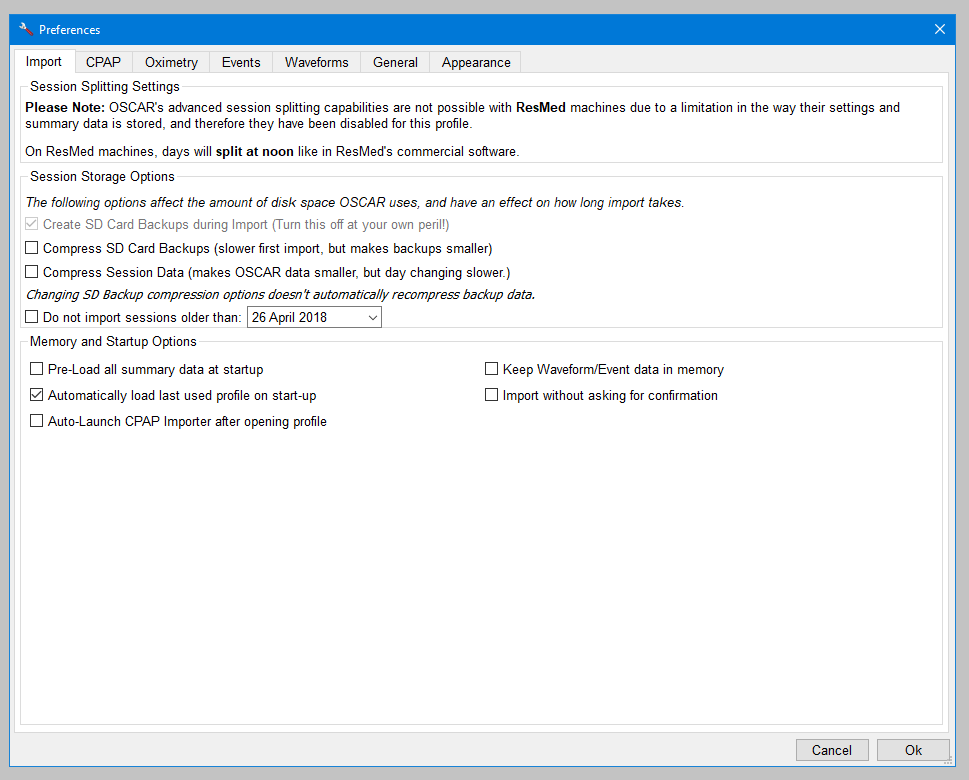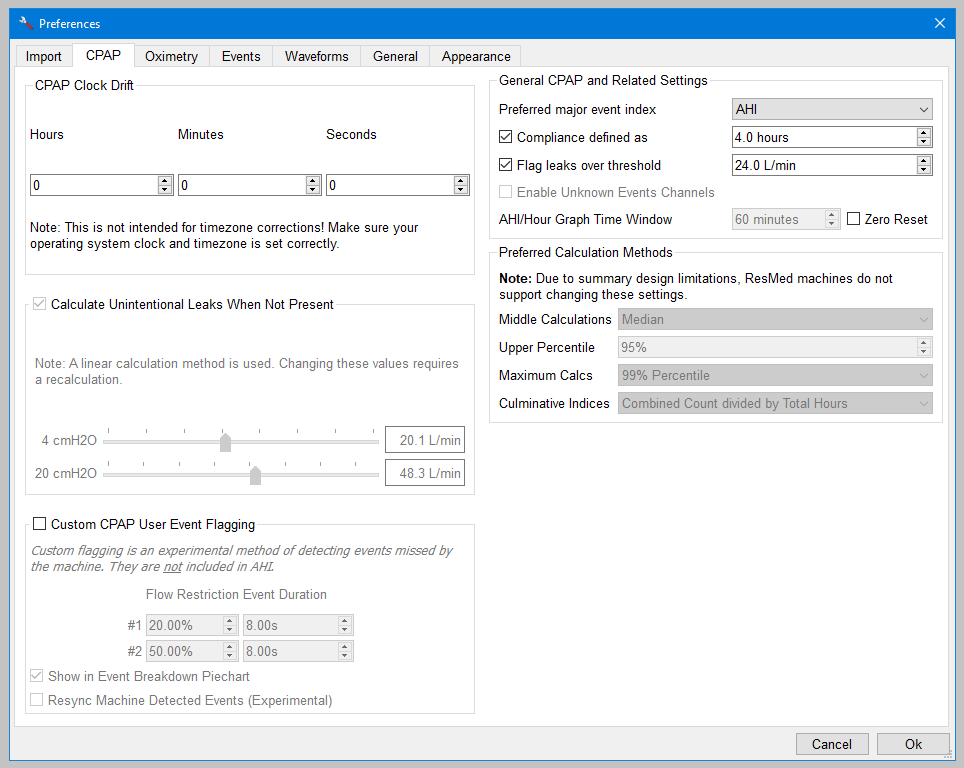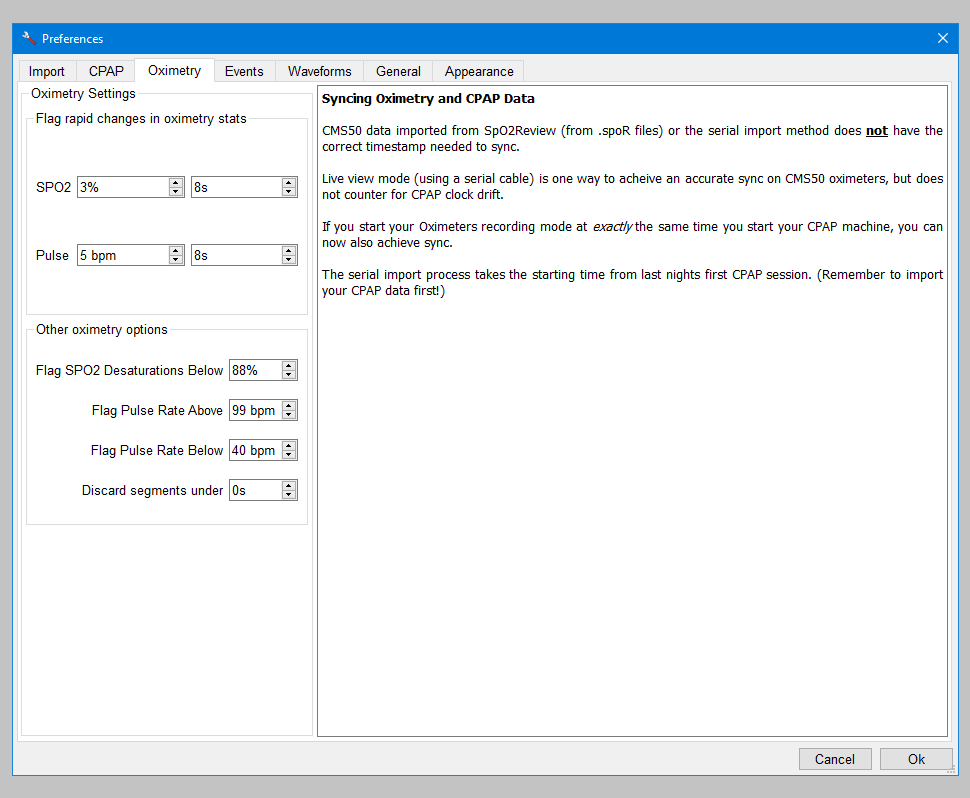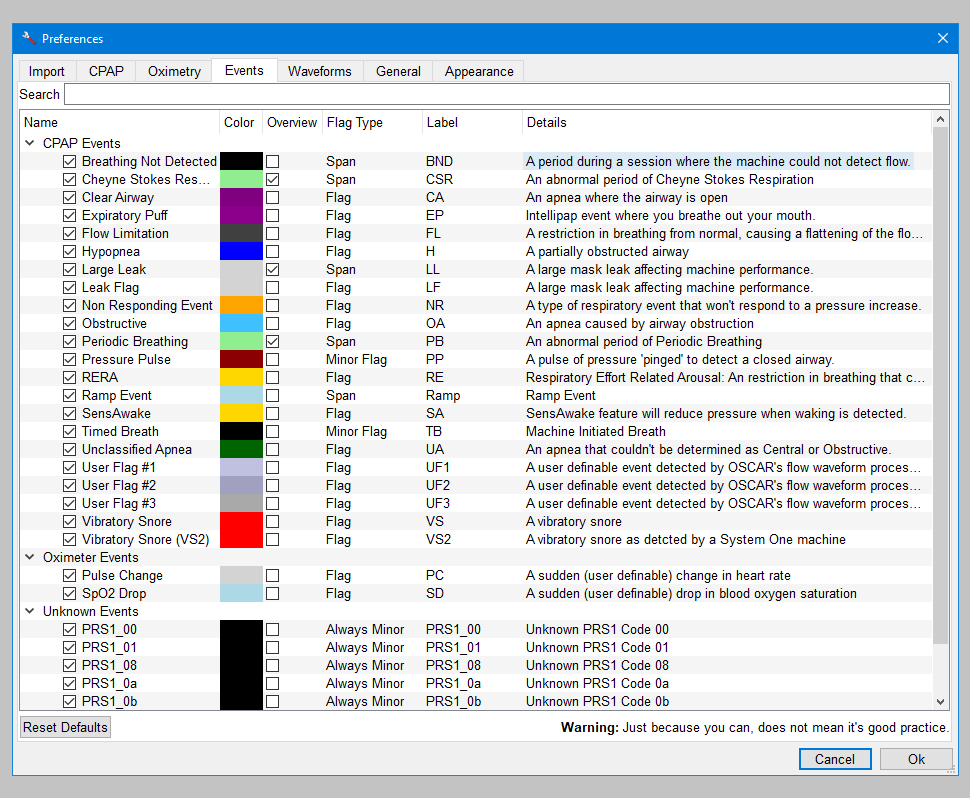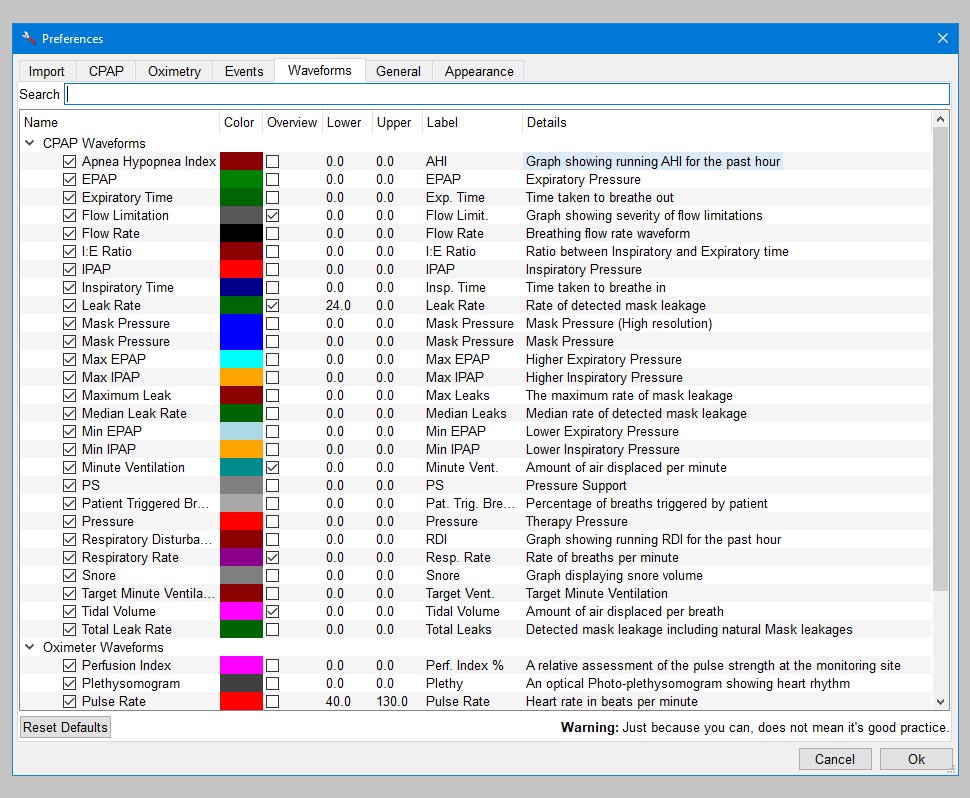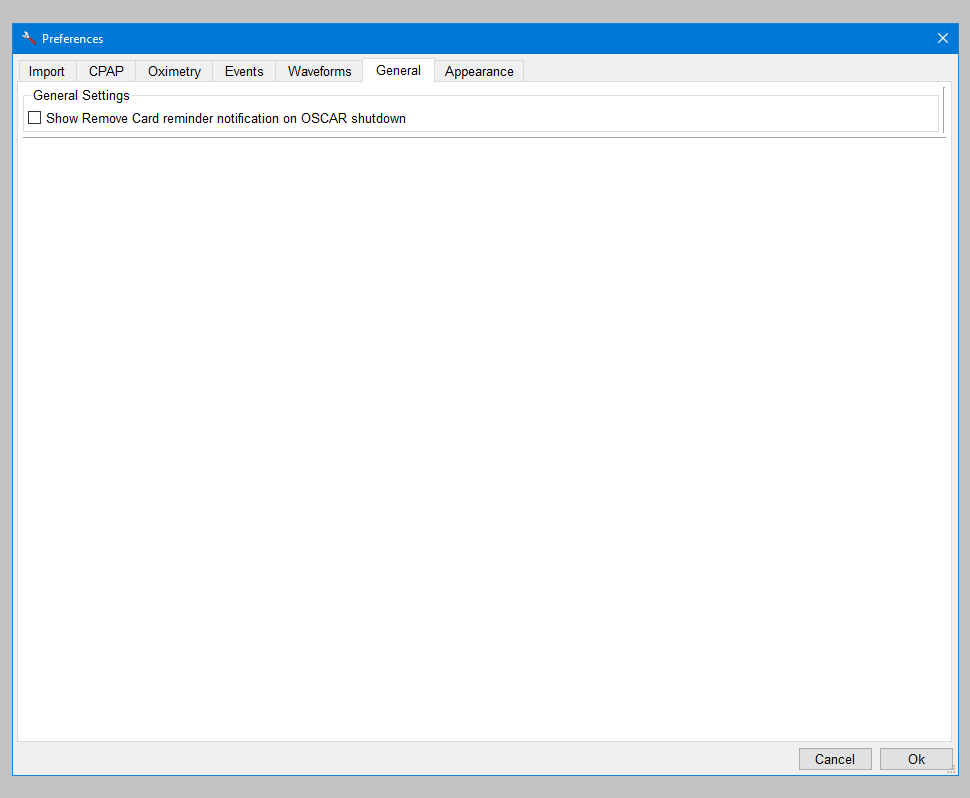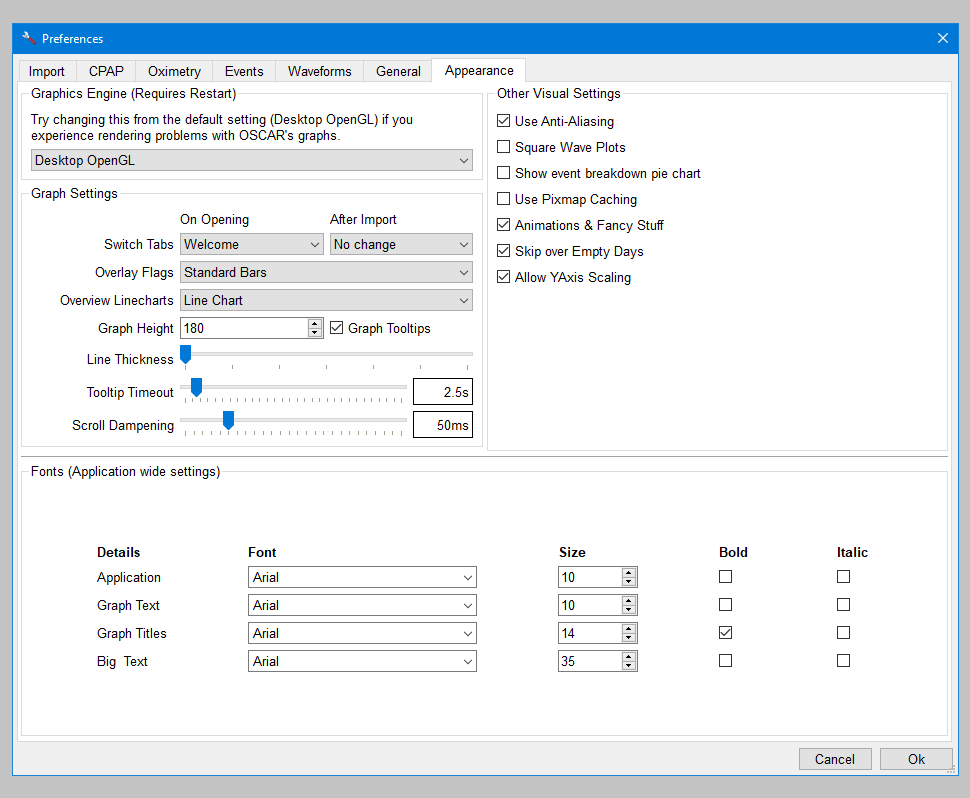Difference between revisions of "OSCAR Preferences"
(→Import) |
(→Introduction) |
||
| Line 4: | Line 4: | ||
This article is part of the suite of OSCAR help articles. See [[OSCAR Help]]. | This article is part of the suite of OSCAR help articles. See [[OSCAR Help]]. | ||
<br> | <br> | ||
| − | *This page explains in | + | *This page explains how to set various user preferences in OSCAR. |
* '''Acknowledgement:''' Much of the material in this help system has been taken and/or adapted from [http://www.apneaboard.com/wiki/index.php?title=Beginner%27s_Guide_to_SleepyHead RobySue's Beginner's Guide to SleepyHead] | * '''Acknowledgement:''' Much of the material in this help system has been taken and/or adapted from [http://www.apneaboard.com/wiki/index.php?title=Beginner%27s_Guide_to_SleepyHead RobySue's Beginner's Guide to SleepyHead] | ||
Revision as of 10:18, 9 June 2019
|
Afrikaans /
في الصفحة /
български /
中国 /
臺灣 /
čeština/
Dansk /
Deutsch /
Ελληνικά /
Español /
Filipino /
Français /
עברית /
Magyar /
Italiano /
日本語 /
한국어 /
Nederlands /
Norsk /
Polskie /
Português /
Română /
Pусский /
Suomalainen /
Svenska /
ภาษาไทย /
Türkçe |
Contents
Introduction
This article is part of the suite of OSCAR help articles. See OSCAR Help.
- This page explains how to set various user preferences in OSCAR.
- Acknowledgement: Much of the material in this help system has been taken and/or adapted from RobySue's Beginner's Guide to SleepyHead
Selecting preferences
Go to the menu and select File | Preferences. The first page of the Preferences panel will open.
Import
While looking at the Import tab of the Preferences panel, there are only two settings for a new user to really worry about:
- Day time split. If you work shifts or often sleep past noon, changing this allows all your sleep data for one "night" to appear on the same day instead of being split across two days. NOTE: Day time split is not available when you import data from a Resmed machine into OSCAR. This choice was intentional since disabling Day time split is needed to make it possible for OSCAR to get at the Resmed's summary data.
- Create SD card backups during Import. Checking this option will cause OSCAR to keep a copy of your SD card's raw data on your computer (typically in a subdirectory of your OSAR data folder). Checking this will make it easier to reimport the data if it becomes necessary. This is highly recommended, and is the default for Resmed machines.
All other settings on this page can be left at the default settings until you're more comfortable with OSCAR.
CPAP
Oximetry
Events
Waveforms
General
Appearance

Donate to Apnea Board